Another day past in beautiful Aurora Skies!
So, I heard about the candy-stealing incident.
I love Mama very much, but sometimes she goes to far, and I just had to let her know.
I hope she gets the message that in the future my kids are going to keep their candy.
After I had it out with Mama, I dropped by Deanne’s place. She called me and wanted to get together.
I don’t think her daughter Rosie likes me very much.
Deanne’s house is hard to get into.
But fortunately she eventually came to the door.
It turned out she wanted to hire me, of all things.
We had a long talk about her life and the stuff she wanted me to investigate.
With frequent digressions.
I mean, she IS my sister.
I told her that her secrets were safe with me. Provided she paid me my fee when the work was done. That ought to go without saying.

It was great catching up, but finally I had to leave.
On my way out, I tried again to make nice with my niece.
Rosie is a hard girl to get to know!
It turns out that Franklin takes after both me AND William.
My sweet little vampire witch boy!
William really dotes on him.
When I got home, I let William go on playing with our little dark angel and set about making some dinner.
Once Franklin was in bed, William was suddenly struck by his muse.
He decided to draw my computer desk.
Mum stayed in the nursery to keep an eye on the, um, baby. I’m sure that’s what she was doing.
Then she went about cleaning again! I guess I’m going to have to get used to that.
You don’t think pregnancy is making my face look puffy, do you?
I do hope the baby weight comes off fast.
Oh noes! Fretful baby!
William to the rescue!
I’m so glad I don’t have to worry about Franklin. It gives me so much more time to work. And incubate the next kid.
Since Franklin didn’t seem interested in going back to sleep after his nighttime tantrum, Mama stayed up with him.
Or maybe her real goal was to get time in the rocking chair. There seems to be some kind of feud going on between my folks over it.
My investigation took me to meet the very interesting sim I first saw at the tavern.
She turned out to be very chatty. I wonder if Deanne is interested in her.
Just in case, I suggested that if she were married, she ought to get a divorce.
William tried to intimidate Mum.
She was delighted. Did he really think that a show of fangs would scare Mum? She loves that stuff.
I got home to find a random neighbor angry because we lock our doors. Well, that’s a bit too friendly for my taste.
I made sure she got a BIG GREETING!
She didn’t like it much. Maybe she’ll get the message.
William cleaned! I have such a helpful family.
Mum discovered that some of our old family pictures were destroyed. Wiped clean and gray. It’s pretty sad.
She was really mad about it.
William is so into fatherhood that he decided to draw his sleeping son. Isn’t that the sweetest thing you ever saw? I think William might be losing his edge.
And then it was that time again!
William was busying with his drawing when the pains hit.
I decided not to bother him and just left a message with Mum to let him know I was off having our child.
This is such a nice, modern hospital compared to Moonlight Falls. I hope the pain medication is also extra modern.
William heard that I was at the hospital and dropped what he was doing to get there as fast as possible. I guess he knows how important it is to stay in my good graces. He’s already very well trained.
But he took a shortcut.
That didn’t work out so well for him.
That turned out to be a great thing because I had someone to laugh at while I was giving birth.
Introducing our second son, Gideon!
———-
Still no fails. How lovely.
I love the name Gideon. Also, “Giddy in Wonderland” entertains me.
What I really need are suggestions for I names, particularly female I names. If you have anything in mind, drop it on the name suggestion page!




























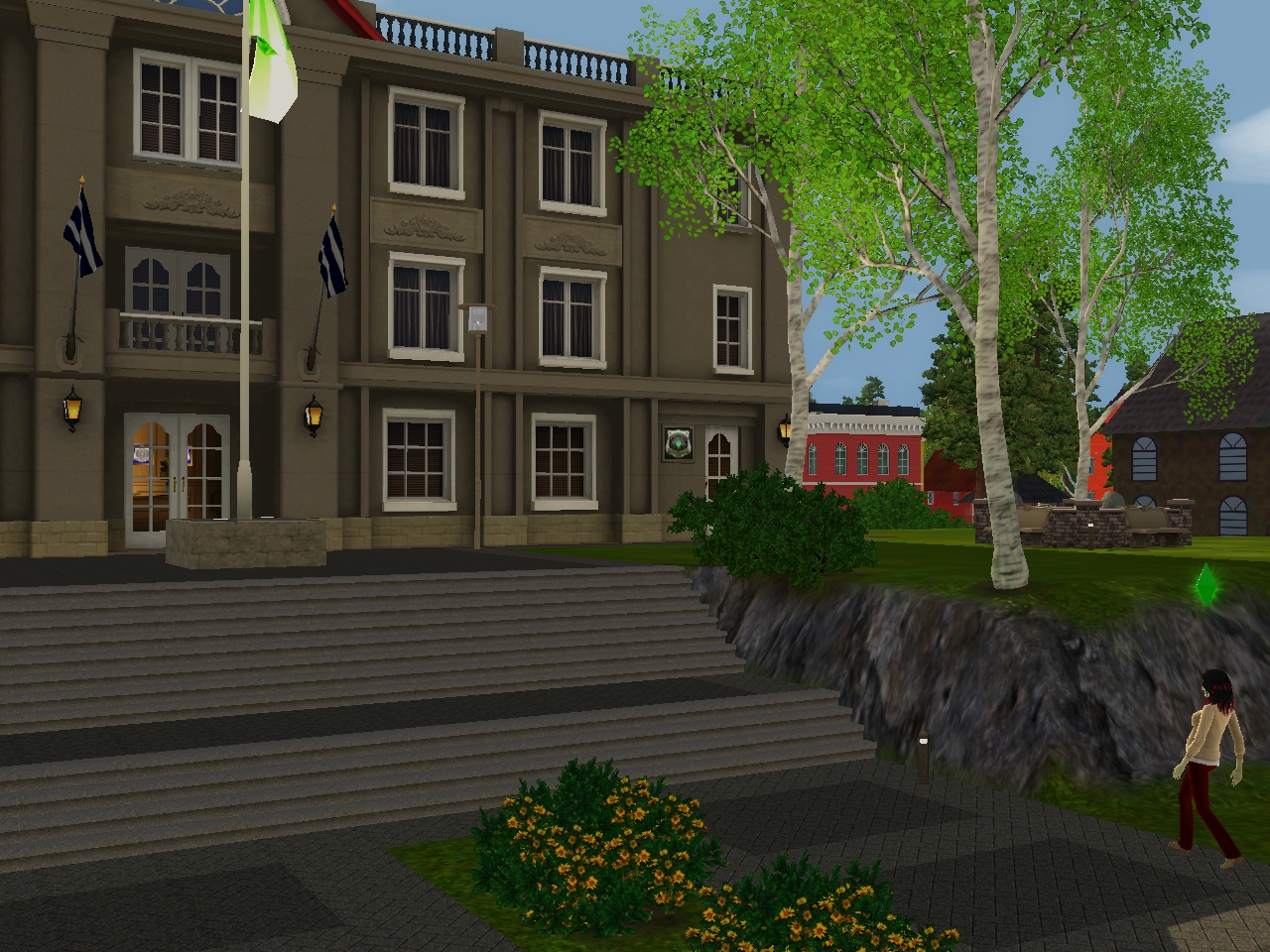
























Poor William – he tries to scare Erin's entire family, but it just doesn't work! Nobody is afraid of him! xD
Gideon is a really sweet name. Can't wait to see if he is a vampire, wizard, or both – like his brother.
I told you that if anyone can tame William, it'll be Erin! He's sweet, affectionate, a great father and artistic! You've broken him!!!! XD
I laughed so much at Tragic Clown William. TBH, his son is more terrifying than he is! Those teeth … and a witch vampire to boot.
That photo frame glitch really irritates me!
LMAO, Tragic Clown William! That has just happened to me in game, though it was from an elixir that I was messing around with. Still so funny.
I hate it when the pictures go blank! Was that a greeting card? Used to happen to me all the time when I used nraas Porter to move. Now I use the in game feature and all the pictures are fine as long as they’re in personal inventory not family.
That is a great tip! I didn’t know that the in-game mover handled the pictures. Since I’m not doing portraits for an ISBI, those greeting card pictures are all the visual evidence I have of the family’s history. I was pretty peeved to lose them.
I have never used the in-game mover. I just assumed it wouldn’t work as well as NRaas.
In-game mover, personal inventory. Got it. I think I may move worlds every generation, so this may come into play soon. I have so many worlds I haven’t played in yet.
The in-game mover kills things like family relationships outside the household, and you can only move the one household…but usually I’m moving to get away from the bloat that comes with knowing half the town, so it works for me. If I really want to keep some extended family or friends outside the active house, I’ll save them to the bin and reconnect the family tree using MC. Slightly more work, but I love my greeting cards 😀
Actually, you can still use Porter for the townsfolk you want to move. You include your active family when you pack up the Porter file. Then move your family using the EA mover. The unpack the Porter file.
Make sure you say “yes” to the question involving resolving duplicates. When Porter unpacks and finds one of the sims already in town, it just connects up the relationships. The way you move an entire town is to create multiple Porter files, but including the sims whose relationships you want to preserve in all the files.
Up until now, I have just saved my active household to the Household Library, opened a new save file, and then placed the family. Then I unpack my Porter files. This makes sure my family funds don’t end up spreading to other townsfolk.
Ooh, good idea, using Porter for the extraneous townies. Shall try that next time, thanks!
I love that Franklin is a witch/vampire! And Giddy-in Wonderland is a lovely little fella! Maybe an
Imogen (not the best, but image in wonderland…)
I’m an idiot, I’m sure you’ve already named the I baby 🙂